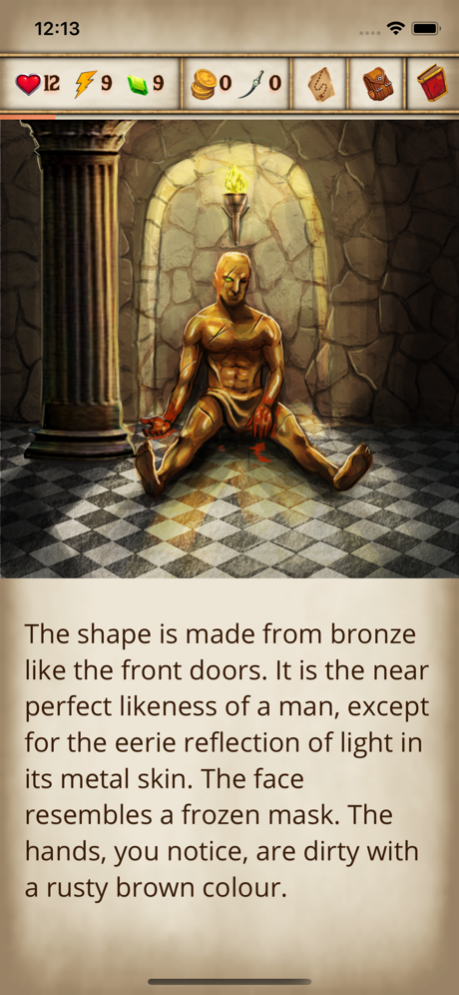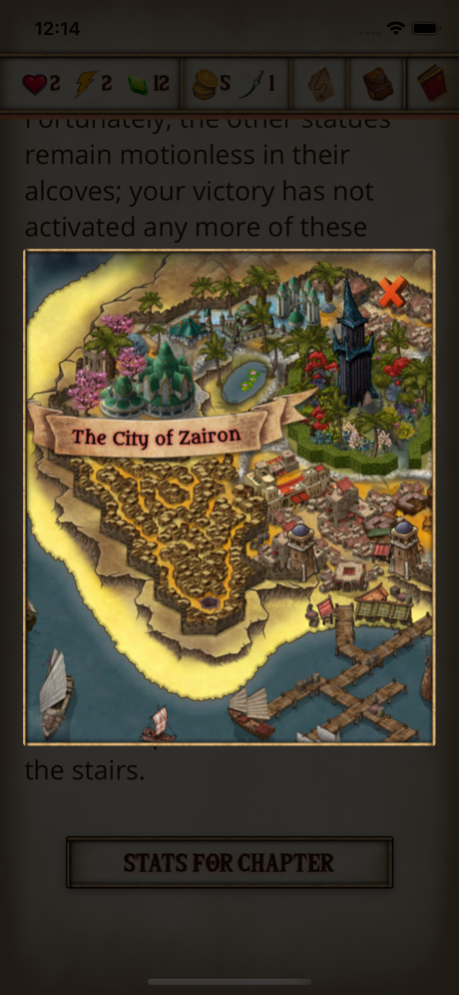The Sorcerer's Tower (Choices) 1.5
Free Version
Publisher Description
The Sorcerer's Tower is a text based RPG, powered by your imagination.
Anything can be found in The Sorcerer's Tower. Untold wealth, wondrous items, power and magic beyond imagination, and the cure for any disease, even mortality. So the stories go, and you will be the one to claim it all. As the cunning, dexterous thief Hisham, you must brave the dangers, traps, and monsters of the Tower. Ascend floor after floor, facing intricate puzzles, deadly guardians, and much more in this text-based, choice-driven RPG. Whether Hisham survives to reach the top and find his heart's deepest desire, or if he should suffer a gruesome death long before, all depends on you and the choices you make.
Aug 8, 2020
Version 1.5
Version 1.5
Polished content and looks
Tuned performance
Optimized assets
Improved Audio
Promotional material added
About The Sorcerer's Tower (Choices)
The Sorcerer's Tower (Choices) is a free app for iOS published in the Action list of apps, part of Games & Entertainment.
The company that develops The Sorcerer's Tower (Choices) is Renato Krcelic. The latest version released by its developer is 1.5.
To install The Sorcerer's Tower (Choices) on your iOS device, just click the green Continue To App button above to start the installation process. The app is listed on our website since 2020-08-08 and was downloaded 1 times. We have already checked if the download link is safe, however for your own protection we recommend that you scan the downloaded app with your antivirus. Your antivirus may detect the The Sorcerer's Tower (Choices) as malware if the download link is broken.
How to install The Sorcerer's Tower (Choices) on your iOS device:
- Click on the Continue To App button on our website. This will redirect you to the App Store.
- Once the The Sorcerer's Tower (Choices) is shown in the iTunes listing of your iOS device, you can start its download and installation. Tap on the GET button to the right of the app to start downloading it.
- If you are not logged-in the iOS appstore app, you'll be prompted for your your Apple ID and/or password.
- After The Sorcerer's Tower (Choices) is downloaded, you'll see an INSTALL button to the right. Tap on it to start the actual installation of the iOS app.
- Once installation is finished you can tap on the OPEN button to start it. Its icon will also be added to your device home screen.